Editor's review
For preparing different printable documents that contain images, we usually carry out the layout creation and printing tasks with separate applications. Using two distinct applications is always a hectic and time-consuming task. What if, all this could be done with a single application, saving your time and lessening the onus of working with two different applications? This can practically be possible with the help of SilverFast PrinTao Print-Software (Mac) 6.6.02 that serves the purpose by supporting pages creation and printing, within a single application. It’s a standalone utility that supports working with any printer, allows printing images, and creating individual layout and templates, with ease.
SilverFast PrinTao Print-Software (Mac) 6.6.02 proves to be a rather beneficial for users to work with images and get them printed easily. Coming to the functioning part, the program interface is divided in two parts; the left panel provides different configurations, and on the right side are shows the document layout. With the ‘General’ feature you can browse the files you want to modify and print. Further, you can choose the Image Size defaults as exact, long, small, fix resolution, or original size, and set the Image properties with ease. For the printing part, you can select Printer options like printer, printer profile, page setup, etc. The program also provides you with ‘Templates’ that consists of text, frames, images, etc, and can be easily customized, if required. The formed pages are shown on the right, which you can customize as per requirements. The customization includes setting image position, adding text, EXIF, IPTC-data or copyright text, multi-page printing, and so on. With the ‘Options’ feature, you can change the settings for the program to work according to specifications.
SilverFast PrinTao Print-Software (Mac) 6.6.02 is a fantastic application that saves your time and effort in page formation and printing jobs. The application has been rated with 3.5 points, for its interactive feature-set, and smooth functioning.


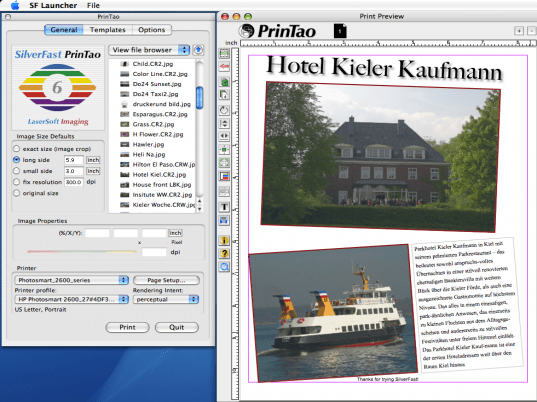
User comments